| Click any human or creature, type "kill" | Instant kills |
|---|
| Click a locked door or chest, type "unlock" | Unlocks target object |
|---|
| Without targeting, type "tgm" | God Mode |
|---|
| tfh | Toggle Full Help |
|---|
| player.additem 0000000F 'XXX' | Adds the desired amount of gold. Replace the 'XXX' with the amount wanted. |
|---|
| player.AddItem 00000000 # | gives you # of item 00000000 (use other hex combinations for items) |
|---|
| player.AddSpell 00000000 | gives you spell 00000000 (use other hex combinations for spells) |
|---|
| modpcs skill 100 | adds 100 points to the skill |
|---|
| modpca luck 100 | adds 100 pointsto an attribute (here luck) |
|---|
| player.setlevel 1 | Changes player level to desired number. Use 1-255 |
|---|
| advlevel | forces a level up with the levelup screen. |
|---|
| advskill skill # | Forces a skill level up of # levels, example: advskill blade 4 |
|---|
| showclassmenu | Allows you to change your class |
|---|
| Showbirthsignmenu | Allows you to change your birthsign |
|---|
| movetoqt | Teleports you to your quest target (for lazy bums) makes the game ALOT shorter >:) |
|---|
| qqq | exit game without using menus |
|---|
| tcai | Toggle combat ai, "sitting ducks" springs to mind |
|---|
| tfc | "ufo cam", freeflyng camera |
|---|
| caqs | Completes all quest stages |
|---|
| ShowSubtitle | Toggles NPC conversation subtitles |
|---|
| psb | Add all spells to player |
|---|
| SexChange | Changes your gender |
|---|
| TCL | Toggles collision ( noclip anyone?:), you go in the direction your facing, up/down/etc ) |
|---|
| TDT | Toggle debug display (FPS etc) |
|---|
| TM | Toggles hiding of all menus (for taking screenshots) |
|---|
| SSG | Creates a window with the full game scene graph |
|---|
| TDETECT | Toggle AI detection |
|---|
| TLL | Toggle land LOD |
|---|
| TS | Toggle sky |
|---|
| TLV | Toggle leaves |
|---|
| TWF | Toggle wireframe mode |
|---|
| TAI | Toggle AI |
|---|
| TG | Toggle Grass |
|---|
| TT | Toggle trees |
|---|
| player.setAV <Ability/attribute> <#> | Increase (Or decrease) Ability or Attribute |
|---|
| player.additem <Form ID> <amount> | Gives the player the given item and amount of the item. |
|---|
| ShowBirthSignMenu | Show the sign selection screen |
|---|
| ShowRaceMenu | Show the name/race/appearance selection screen |
|---|
| ShowClassMenu | Show the class selection screen |
|---|
| SetPCFame | gives you fame |
|---|
| SetPCInfamy | gives you infamy |
|---|
| TFOW | Toggles fog of war that hides the map |
|---|
| FOV # | Change the angle of your point of view (default is 75) |
|---|
| player.setcrimegold 0 | Removes Bounty on your head. NOTE: If being chased by city guards, you must leave the city and go back for it to work on them. |
|---|
| PlaceAtMe <formid>, <number of spawns>,<x>,<y> | spawns a npc or item or creature where you put the cords in this recuires a ref. |
|---|
| coc toddtest | Teleports player to developer testing grounds. |
|---|
| player.payfine | Guards stop attacking you and bounty is paid off. |
|---|
| resurrect | Resurrect targeted monster/human. |
|---|
| player.removeitem <FormID> <#> | Removes any item |
|---|
| player.removespell <FormID> | Removes specified spell |
|---|
| hairtint (red/green/blue) | Change player hair colour |
|---|
| help | List console commands |
|---|
| lock [1-100] | Lock selected door or container |
|---|
| showfullquestlog [quest id] | Show all log entries for indicated quest |
|---|
| showquestlog | Show quest log |
|---|
| showquestlog 0 | Show current quest log |
|---|
| showquestlog 1 | Show completed quest log |
|---|
| showquesttargets | Show current quest targets |
|---|
| tws | Toggle water |
|---|
| pov [#] | Set point of view angle (75 by default) |
|---|
| savegame [filename] | Save game |
|---|
| setcamerafov [degrees] | Set camera field of view (75 by default) |
|---|
| setscale number | Makes
objects change size. Click on object to enlarge or make smaller then
enter cheat. Number ranges from .5 to 2. 1 is normal size. |
|---|
| coc testinghall | Teleports player to an area with all objects, monsters, and NPCs in-game. |
|---|
| player.setstage <QuestID> <Stage> | Advances specific quest to specified stage |
|---|
| player.completequest <FormID> | Removes active quest specified (doesn't complete it) |
|---|
| stopcombat | Immediately stops the combat of the selected friend/foe. |
|---|
| player.placeatme <Form ID> | Summon a NPC at your current location |
|---|
| twr | Toggles Water Radius |
|---|
| set timescale to <number> | Set the speed at which time flows, 30 is default and 1.0 is real-time. |
|---|
| drop <form id> amount | drops the item |
|---|
| equipitem <form id> | equips the item |
|---|
| PCB | Purge
cell buffer. This will free up used memory, often times increasing fps
after any given amount of time in game. Best used while in interior
cells |
|---|
| ModDisposition ObjREF Amount | modifies actor's disposition towards ObjREF. Example: ModDisposition 014 -100 makes your target strongly dislike __ you __ |
|---|
| GetPos X | shows
target's X coordinate in the scene. Y and Z are also valid. Use
Player.GetPos X or "014".GetPos X to find out where you are on the
X-axis! |
|---|
| SetPos X Value | set
target's X coordinate, i.e., move the target. Use Player.SetPos Z to
train acrobatics. Be careful not to move something beyond your reach.. |
|---|
| MoveTo ObjREF | move
target to ObjREF. You might enlist 'frequently visited' ObjREFs for
further fast-travel, or even create your own 'places' by dropping
items.. |
|---|
| SetAV AValue Amount | set
some ability or skill (AValue to be Marksman, LightArmor, etc.) Also
not-so obvious values are: Aggression, Energy, Confidence,
Responsibility.. |
|---|
| SetAV Aggression 100 | target should attack anybody it doesn't like, without prompt |
|---|
| SetCrimeGold 2000 | set
a bounty on actor's head. Use upon a character you want punished by
guards. Also should be funny using it on town guards themselves. |
|---|
| StopCombat | actor stops combat, hides its weapon. Actor will start again, if it finds proper targets. |
|---|
| SetItemValue Amount | (should be used on items, not actors) Sets item's price |
|---|
| CreateFullActorCopy | create a fully identical copy of a target for some purpose. All attributes, spells, and items copy. |
|---|
| Player.CreateFullActorCopy | places another "Yourself" near you. You even might test "yourself" in combat, but be careful with all those guilds stuff.. |
|---|
| SetActorFullName "John Doe" | change actor's name |
|---|
| DeleteFullActorCopy | removes
selected target if it was a copy created with CreateFullActorCopy (Now,
after you had plenty fun with your replica, it's time to release it) |
|---|
| DuplicateAllItems DestinationObjREF | copy items from target actor (or chest or other container) into object referenced by DestinationObjREF. |
|---|
| RemoveAllItems | remove all items from target. Use Player.RemoveAllItems to strip off any stolen and not stolen goods from yourself. |
|---|
| PRID Player | select yourself as a target. In theory, one can also select other named objects, but for now other names are unknown. |
|---|
| Look ObjREF | target looks towards referenced object |
|---|
| StopLook | target stops looking (this is to cancel any previous Look cheat) |
|---|
| Drop TypeREF Amount | an
item of given type drops out from selected target's inventory. Item is
treated owned by target, so you will steal it on picking up |
|---|
| UnEquipItem TypeREF | target deactivates an item of given type (may be used to disarm or undress target). |
|---|
| SetBarterGold Amount | sets amount of gold a merchant has for trade. (don't forget to first select any merchant as a target :J) |
|---|
| ShowSpellMaking | Forces up spell creation screen |
|---|
| Killall | Kills Everything Where You Are (If You Are In A Town Outside It Kills Everything Outside) |
|---|
| lock [value] | Lock a door |
|---|
| tmm 1 | Shows all map markers |
|---|
| setweight XXX | Sets the item's weight to XXX |
|---|
| Player.kill | Kills yourself |
|---|

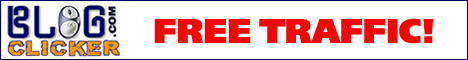




0 komentar:
Posting Komentar